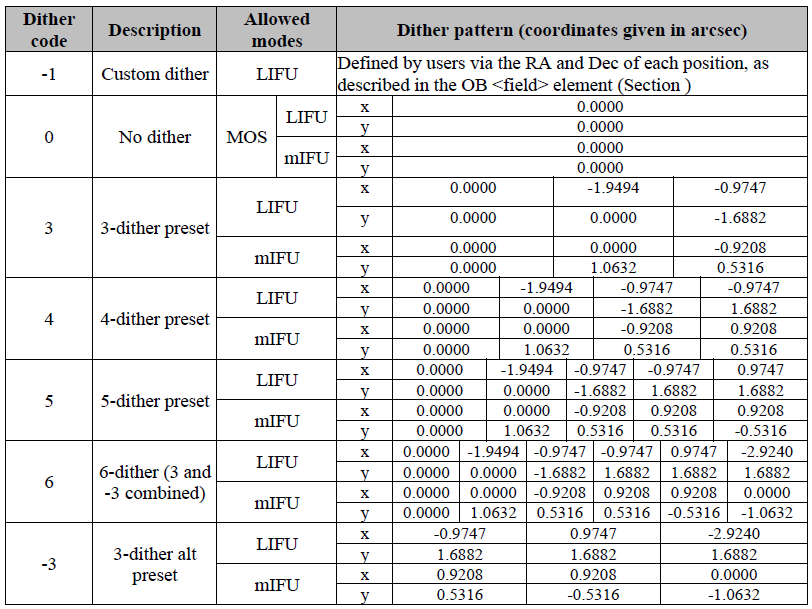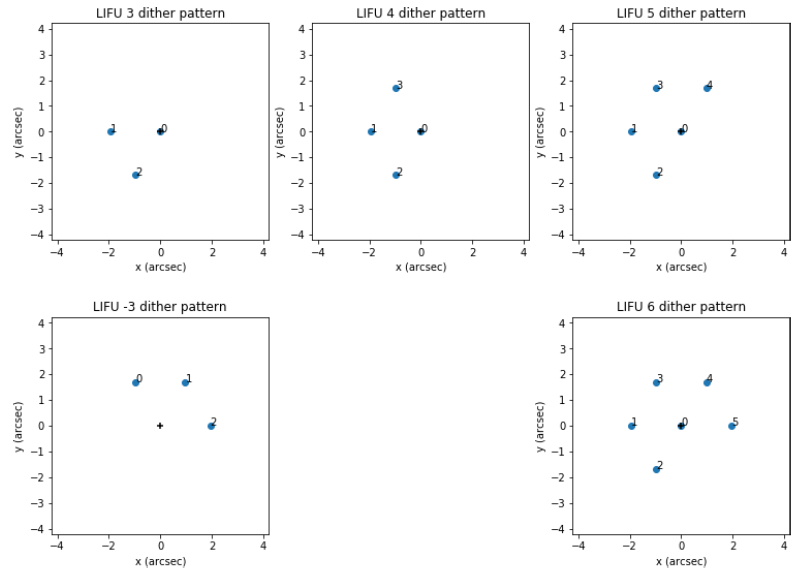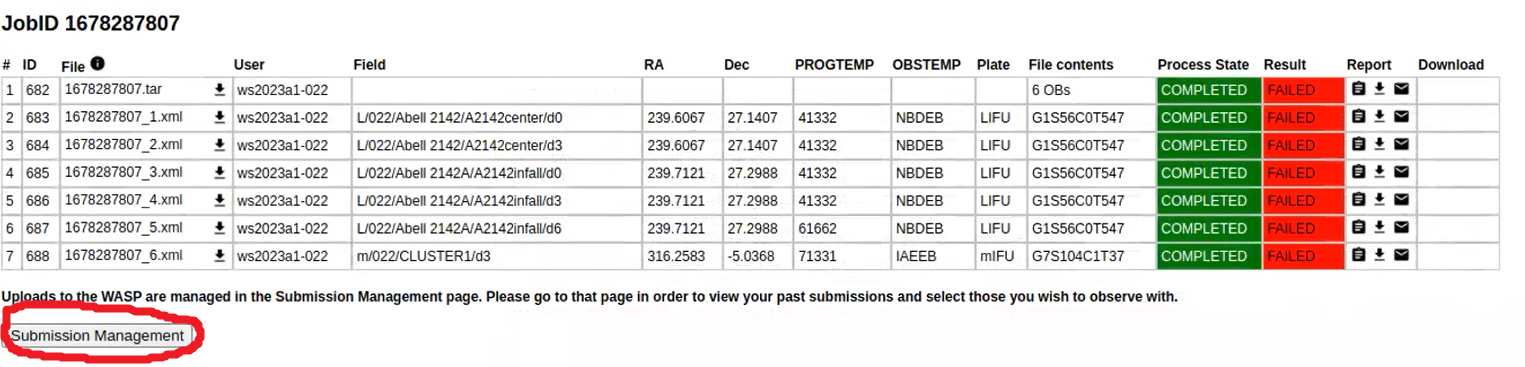Tiny link: https://a.ing.iac.es/s/?21dfdf
| Table of Contents | ||
|---|---|---|
|
...
LIFU mode: catalogue preparation
Target declination and right ascension
...
limits
The current target declination limit is -25º. Objects with a declination lower than that cannot be observed.
WASP sets limits to allowed target RA and Dec, and it will not validate your OB if your target coordinates lie outside the limits for that trimester. See below the allowed RAs for each trimester. The declination limit is -25º.
| Trimester A1 |
2h (30º) → 20h (300º) Expanded range: |
| Trimester A2 |
9h (135º) → 2h (30º) Expanded range: |
| Trimester B1 |
|---|
15h (225º) → 9h (135º) Expanded RA range: |
| Trimester B2 |
20h (300º) → 16h (240º) Expanded RA range: |
...
Any of the three catalogue templates above (FITS, CSV, simplified CSV) can be filled in with targets. These are the requested columns (the rest are optional):TARGPROG (optional)
TARGID
. If not specified, the data release version and epoch of the GAIA coordinates will be DR3 and 2016.0 respectively.
TARGPROG (optional)
TARGID
TARGNAME
GAIA_ID (if available)
GAIA_DR (optional)
GAIA_RA
GAIA_DEC
GAIA_EPOCH (optional)
GAIA_PMRA (if available)
GAIA_PMDEC (if available)
GAIA_PARAL (if available)
PROGTEMP
OBSTEMP
IFU_DITHER
IFU_PA_REQUEST (if necessary)
...
The PROGTEMP code is an integral part of describing how the instrument is configured. This parameter encodes the requested instrument configuration, OB length, exposure time, spectral binning, cloning requirements and probabilistic connection between these clones. We refer registered WASP users to the PROGTEMP form: http://wasp.ast.cam.ac.uk/progtemp.
...
(there is also a copy at ING: https://a.ing.iac.es/weave/progtemp.php ).
Please use this exposure time calculator for your signal-to-noise calculations: https://a.ing.iac.es/signalWEAVE/. There is more information, including a downloadable version, at WEAVE Exposure Time Calculator .
Instrument configuration
Check first what instrument modes are available in the ING announcement of opportunity.
...
It defines how the time within the OB that you wish to observe the target is divided up, by specifying the number of exposures and exposure time within the stipulated OB length. The listed options of exposure time splits correspond to science open-shutter times (note that every exposure incur a 3-minute overhead).
| IMPORTANT: | Exposure options for which fixed dither patterns are available in IFU modes are 3x, 4x, 5x, 6x.
Binning in the spectral direction
...
| It is not recommended unlocking the arms. Note that different exposure splits (unlocking the arms) in the red and the blue arms will have two consequences: firstly, no dithering will be possible, and secondly, OB length will increase as the observing system cannot execute different exposure splits simultaneously but one only exposure in both arms at a time. For example, requesting one exposure in red, and 12 in blue would cause a significant mismatch in overheads between the two arms. |
Binning in the spectral direction
Only listed values are allowed, all other values are forbidden. As an aside, note that there is no facility to request spatial binning. Such a mode would compromise the spectral extraction performance and crosstalk characterisation within the L1 pipeline.
...
Furthermore, if PIs want to chain these OBs together, such that the observation of one of these clones increases the chance that the remaining OBs in this group are observed, then a "+" will be added to the end of PROGTEMP. The "+" instructs the WEAVE scheduler to increase the (internal, programme-specific) weight of all OBs in this group. This provides a mechanism to ensure that once a series of observations are started, completion of the chain becomes a progressively higher priority above other OBs from this programme.Please use this exposure time calculator for your signal-to-noise calculations: https://a.ing.iac.es/signalWEAVE/. There is more information, including a downloadable version, at WEAVE Exposure Time Calculator .
OBSTEMP
Whilst PROGTEMP deals with “how” a target is observed, OBSTEMP deals with “when” a target is observed – namely setting the observational constraints required to optimally extract scientific information from the observation.
...
We refer registered WASP users to the OBSTEMP form: http://wasp.ast.cam.ac.uk/obstemp (there is also a copy at ING: https://a.ing.iac.es/weave/obstemp.php).
DIMM seeing
Seeing is provided by a DIMM monitor located nearby the WHT, and it is measured as the full-width half-maximum (FWHM) brightness profile of a star if located at airmass 1.00. Note that IFU observations are more tolerant of poorer seeing (diameter of the fibres is 2.6"). An instrument-level limit of seeing <3” is adopted due to degradation of guiding quality in poorer seeing.
...
IFU_PA_REQUEST allows the catalogue provider to specify a rotation angle (position angle) of the LIFU, if required . Note that the (default value is zero). Any dithering requested for the field is applied to the rotated LIFU frame.
| IMPORTANT: During the IFU observation preparation using the IFU workflow software, an analysis is performed on putative LIFU pointings to determine if a rotation is required and provides the optimal value IFU_PA should take. Rotation is generally used in cases where the default or requested PA results in no viable guide stars falling within the autoguider field of view, or when the rotation during an exposure is likely to exceed the angular limits of the rotator.during an exposure is likely to exceed the angular limits of the rotator. This means that it's not always possible to provide the IFU_PA_REQUEST value in the catalogue. See the table below for allowed values of PA. |
h_min=50.28 (X=1.3) | h_min=45.58 (X=1.4) OBSTEMP: __B__ | h_min=41.81 (X=1.5) OBSTEMP: __C__ | h_min=38.68 (X=1.6) OBSTEMP: __D__ | h_min=33.75 (X=1.8) OBSTEMP: __E__ | h_min=25.00 (X=2.4) OBSTEMP: __F__ | |||||||
|---|---|---|---|---|---|---|---|---|---|---|---|---|
| Dec (º) | PA range (º) conditional format | PA range (º) using arrows | PA range (º) conditional format | PA range (º) using arrows | PA range (º) conditional format | PA range (º) using arrows | PA range (º) conditional format | PA range (º) using arrows | PA range (º) conditional format | PA range (º) using arrows | PA range (º) conditional format | PA range (º) using arrows |
| -25 | 225<PA<135 | -135 → 0 → +135 | 245<PA<115 | -115 → 0 → +115 | ||||||||
| -10 | 220<PA<140 | -140 → 0 → +140 | 235<PA<125 | -125 → 0 → +125 | 245<PA<115 | -115 → 0 → +115 | 245<PA<115 | -115 → 0 → +115 | 250<PA<110 | -110 → 0 → +110 | 260<PA<100 | -100 → 0 → +100 |
| 0 | 250<PA<110 | -110 → 0 → +110 | 255<PA<105 | -105 → 0 → +105 | 255<PA<105 | -105 → 0 → +105 | 260<PA<100 | -100 → 0 → +100 | 260<PA<100 | -100 → 0 → +100 | 270<PA<90 | -90 → 0 → +90 |
| 15 | 270<PA<90 | -90 → 0 → +90 | 270<PA<90 | -90 → 0 → +90 | 270<PA<90 | -90 → 0 → +90 | 270<PA<90 | -90 → 0 → +90 | 275<PA<85 | -85 → 0 → +85 | 275<PA<85 | -85 → 0 → +85 |
| 28.7 | 295<PA<65 | -65 → 0 → +65 | 295<PA<65 | -65 → 0 → +65 | 295<PA<65 | -65 → 0 → +65 | 295<PA<65 | -65 → 0 → +65 | 295<PA<65 | -65 → 0 → +65 | 295<PA<65 | -65 → 0 → +65 |
| 40 | 115<PA<245 | -115 → 180 → +115 | 120<PA<240 | -120 → 180 → +120 | 120<PA<240 | -125 → 180 → +125 | 120<PA<240 | -125 → 180 → +125 | 130<PA<230 | -130 → 180 → +130 | 135<PA<225 | -135 → 180 → +135 |
| 50 | 105<PA<255 | -105 → 180 → +105 | 100<PA<260 | -100 → 180 → +100 | 115<PA<245 | -115 → 180 → +115 | 120<PA<240 | -120 → 180 → +120 | 120<PA<240 | -125 → 180 → +125 | 135<PA<225 | -135 → 180 → +135 |
| 60 | 80<PA<280 | -80 → 180 → +80 | 95<PA<265 | -95 → 180 → +95 | 105<PA<255 | -105 → 180 → +105 | 110<PA<250 | -110 → 180 → +110 | 120<PA<240 | -120 → 180 → +120 | 130<PA<230 | -130 → 180 → +130 |
| 70 | 65<PA<295 | -65 → 180 → +65 | 85<PA<275 | -85 → 180 → +85 | 95<PA<265 | -95 → 180 → +95 | 110<PA<250 | -110 → 180 → +110 | 120<PA<240 | -125 → 180 → +125 | ||
| 80 | 35<PA<325 | -35 → 180 → +35 | 90<PA<270 | -90 → 180 → +90 | 140<PA<220 | -140 → 180 → +140 | ||||||
IFU_DITHER
IFU_DITHER allows the PI to specify the dithering strategy for their observations, but may alternatively request not to dither their observations, with the understanding that this will not provide full spatial coverage of their requested field.
PIs may request the preset -3, 3, 4, 5 and 6-dither patterns. The LIFU preset patterns will be properly rotated according to the position angle of the observation.
| IMPORTANT: Exposure options for which fixed dither patterns are available in IFU modes are 3x, 4x, 5x, 6x. |
For custom dither patterns, constraints on the dither step size are imposed by the WASP to ensure that the guide star remains within the guiding camera field of view. From the perspective of IFU users, careful consideration of the dithering options should be made. Below it's an example of custom dithering. Note that pointings are provided for each dither, rather than the dither pointings from an initial position. The three pointings provided in the example below would be executed as part of one only OB.
...
| Column | Description | Format | Length | Value(s) | Units | Example |
|---|---|---|---|---|---|---|
| TARGPRO | Optional description of programme | ASCII | ≤40 | WS2023B2-010_001 | ||
| TARGNAME | The target name | ASCII | ≤30 | M33 | ||
| TARGID | The identifier of the target assigned for this programme | ASCII | ≤30 | M33_NE | ||
| PROGTEMP | Observing Programme Template | ASCII | 8 (fixed) | 41331.3+ | ||
| OBSTEMP | Observing Constraints Template | ASCII | 5 (fixed) | FAACA | ||
| GAIA_ID | GAIA Source Identifier | ASCII | 19 | 1463976195968535680 | ||
| GAIA_DR | GAIA Data Release version | I1 | 2, 3 | 3 | ||
| GAIA_RA | Gaia RA of target | F11.7 | 0...360 | degrees | 178.221875 | |
| GAIA_DEC | Gaia Dec of target | F11.7 | -90...90 | degrees | 44.123919 | |
| GAIA_EPOCH | Gaia Epoch of target | F6.1 | 2015.5 (DR2), 2016.00 (DR3) | Julian year | 2016.0 | |
| GAIA_PMRA | Gaia Proper Motion of target in RA | F11.3 | mas/yr | 12.1 | ||
| GAIA_PMDEC | Gaia Proper Motion of target in Dec | F11.3 | mas/yr | 0.01 | ||
| GAIA_PARAL | Gaia Parallax of target | F10.3 | mas | 0.002 | ||
| IFU_PA_REQUEST | Position Angle of IFU bundle | F11.7 | -180...180 | degrees | 106.701 | |
| IFU_DITHER | IFU dither pattern code | I2 | -3, -1, 0, 3, 4, 5, 6 | 3 |
...
In the figure below we show an example of 6 OBs uploaded whose validation failed (the generated report will tell you why). The "Submission Management" button gives access you to all the catalogue and OB uploads made by the user. Submission management allows the user to manage all FITS and OB submissions and select the ones active.
...
Note that if you have requested OB repetitions (for instance, PROGTEMP=41331.5
...
, or 5 OB copies), then only one OB is validated on WASP (not 5 OBs following the example). The OB copies are actually made at the time they are ingested into the observing queue according to the information encoded in PROGTEMP.
| IMPORTANT: Don't forget to select the right OBs in the submission maganement! Otherwise, they won't be queued. |
Observations and follow up
...